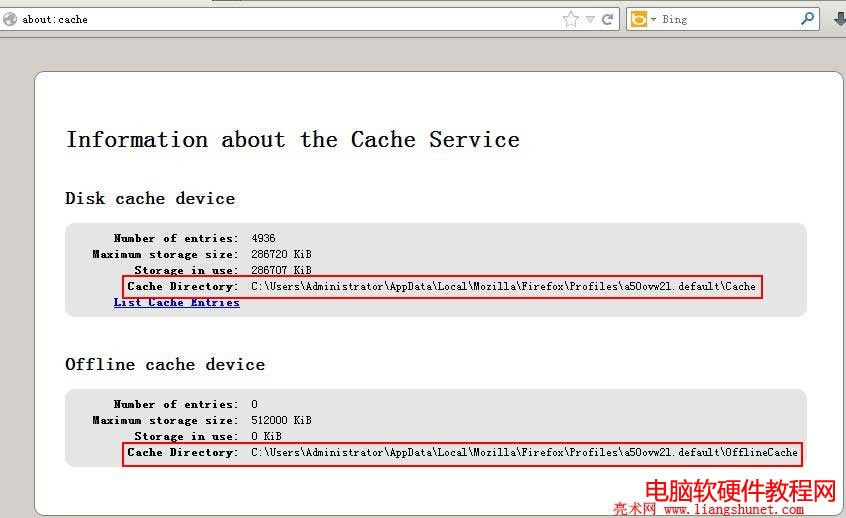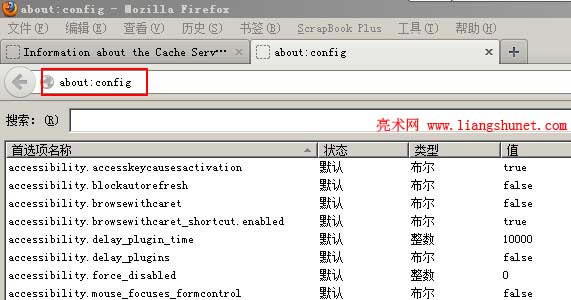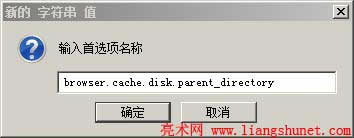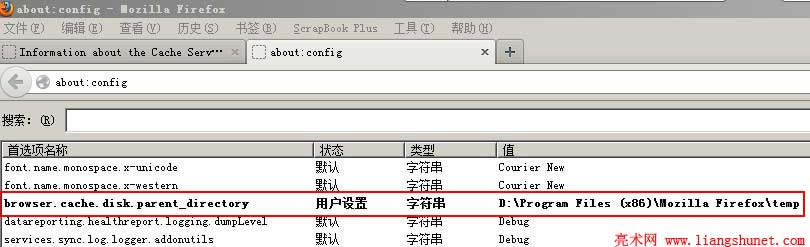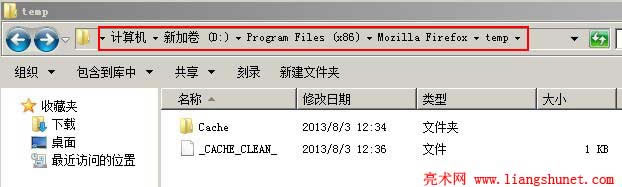- 處理火狐firefox瀏覽器安裝出錯(cuò)方法總結(jié)
- 刪除火狐firefox flash play
- 不關(guān)閉清除firefox 緩存 視頻、flv
- 編譯firefox步驟,資源消耗都比chro
- 如何設(shè)置IE,火狐Firefox,360瀏覽
- firefox火狐瀏覽器 代理服務(wù)器設(shè)置圖文
- firefox瀏覽器迅雷插件(默認(rèn)下載),迅
- 瀏覽器首頁被篡改如何辦(火狐firefox、
- firefox火狐瀏覽器彈出不明廣告的處理方
- firefox火狐瀏覽器 防范自動(dòng)更新升級(jí)設(shè)
- 如何直接在OneNote里選用瀏覽器(Edg
- Windows7旗艦版下的Windows F
推薦系統(tǒng)下載分類: 最新Windows10系統(tǒng)下載 最新Windows7系統(tǒng)下載 xp系統(tǒng)下載 電腦公司W(wǎng)indows7 64位裝機(jī)萬能版下載
firefox臨時(shí)文件位置及更改方法
發(fā)布時(shí)間:2025-03-31 文章來源:xp下載站 瀏覽:
| 從 ie 瀏覽器可以直接打開臨時(shí)文件夾所在的目錄,firefox(火狐)卻沒有這樣的選項(xiàng),要打開它的臨時(shí)文件夾要知道具體位置(路徑)才行;不同版本的 windows 系統(tǒng),firefox臨時(shí)文件位置不同,所以文章將分別總結(jié) Win7(Windows8) 和 XP(Windows 2003)firefox 臨時(shí)文件夾的具體目錄,然后分享修其臨時(shí)文件目錄(路徑)的方法。
一、firefox臨時(shí)文件位置之Win7(Windows8)即使把 firefox 安裝到非系統(tǒng)盤(如D盤),它的臨時(shí)文件位置默認(rèn)也不會(huì)在系統(tǒng)盤,Win7 和 Windows8 系統(tǒng)是在: C:\Users\Administrator\AppData\Local\Mozilla\Firefox\Profiles\a50ovw2l.default\Cache C:\Users\Administrator\AppData\Local\Mozilla\Firefox\Profiles\a50ovw2l.default\OfflineCache
路徑中的 Administrator 是當(dāng)前登錄系統(tǒng)的用戶名,如果不是用 Administrator 登錄,而是用 MyName,則 firefox臨時(shí)文件夾位置變?yōu)椋?/span> C:\Users\MyName\AppData\Local\Mozilla\Firefox\Profiles\a50ovw2l.default\Cache
二、firefox臨時(shí)文件位置之XP(Windows 2003)XP 系統(tǒng)的臨時(shí)文件夾是放在 Documents and Settings 目錄下,所以 firefox臨時(shí)文件夾位置是在: C:\Documents and Settings\UserName\Application Data\Mozilla\Firefox\Profiles\.default\Cache C:\Documents and Settings\UserName\Application Data\Mozilla\Firefox\Profiles\.default\OfflineCache 同樣 UserName 是當(dāng)前登錄系統(tǒng)的用戶名,把它改為自己的登錄用戶名即可。
三、firefox臨時(shí)文件位置查看及修改方法1、在 firefox 地址欄輸入 about:cache 回車,打開窗口如圖1所示:
圖1
2、Cache Directory 右邊就是 firefox臨時(shí)文件路徑,從圖在可以看出有兩個(gè),分別是 Disk cache device 和 Offline cache device。
3、修改 firefox臨時(shí)文件位置(路徑) 1)在 firefox 地址欄輸入 about:config 回車, 如果有“這樣可能會(huì)失去質(zhì)保”提示,單擊“我保證會(huì)小心”,打開窗口如圖2所示:
圖2 2)在空白處單擊右鍵,彈出菜單如圖3所示:
圖3
3)依次選擇“新建 → 字符串”,打開窗口如圖4所示:
圖4
4)輸入 browser.cache.disk.parent_directory,單擊“確定”,彈出窗口如圖5所示:
圖5
5)在圖5中輸入 firefox臨時(shí)文件夾路徑,如圖5輸入 D:\Program Files (x86)\Mozilla Firefox\temp,單擊“確定”后,添加了 browser.cache.disk.parent_directory 項(xiàng),如圖6所示:
圖6
6)重新啟動(dòng) firefox 后,臨時(shí)文件就被保存在了 D:\Program Files (x86)\Mozilla Firefox\temp 文件夾,如圖7所示:
圖7 |
相關(guān)文章
下一篇:如何刪除cookie(3種方法)